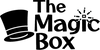How To Download
** If you are accessing this page from your Magic Box device just click the link below or hold the link and select download **
1. Go to Settings -> My Fire Tv -> Developer Options.
2. If you do not see "Developer Options" then click on "My Fire TV" 5 times until it says you are a developer.
3. Now turn on/enable ADB debugging and allow Apps from Unknown Sources.
4. From the Home Screen on your device go to the search 🔎 and type in "DOWNLOADER" If your remote has Alexa just say downloader.
5. Install Downloader and ALLOW all pop up prompts for downloader app.
6. Open the "Downloader App" and In the URL box type link exact shown below:
h t t p s : / / b i t . l y / 3 f p D K j w
Install and Launch ! !
7. Once monthly donation package is completed we will send your login credentials to the email/text from info you made the order with.
8. Login and enjoy!